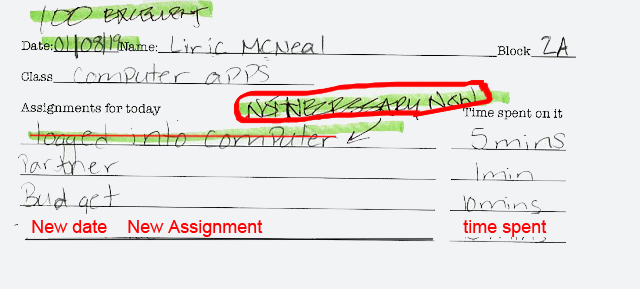Daily procedures
1.
When I am giving instructions, be in a seat
2.
When I am giving instructions, electronic devices should be invisible
3.
Do not interfere with instructions or disrupt class
4.
Remove hoodies or other headwear from your head.
5.
Do not leave the classroom
without
permission.
• Computers, cell phones, and electronic devices are to be used for classwork and school work only.
No torn or ripped jeans
Nothing on your head (except hair)
Standards:
PRODUCE
RESPOND
CONNECT
Create
1. Generate and conceptualize artistic ideas and work.
2. Organize and develop artistic ideas and work.
3. Refine and complete artistic work.
Produce
2. Develop and refine artistic work for production.
Connect
1. Synthesize and relate knowledge and personal experiences to artistic endeavors.
2. Relate artistic ideas and works with societal, cultural, and historical context.
Learning Objectives:
•Create a design that grabs a viewers attention
•Create a that communicates information simply
•Use Photoshop tools correctly
Today:
or........
also for layout help
http://stevecampbellhillwood.blogspot.com/2015/12/grid-design.html
then:
1. Cheekwood poster design
Design a poster that tells about Hillwood's student art show.
The design should contain at least 1 image.
This information must be included on the poster:
Dates of Exhibit: Thursday and Friday, April 11-12
Location: The Potter Room at Cheekwood
Show title: Sincerely, Us: Works Created and Curated by Hillwood High School Students
Opening Event: Thursday, April 11th from 4-6 PM
Steps:
Download the photo
https://drive.google.com/file/d/1Z3pVGeHs1gMItTAq2p0YVqfV4GUQ-fG8/view?usp=sharing
In the Photoshop Options Bar (top of screen) go to Window
Check the following (unless already has checkmark) :
Workspace>Essentials
Layers
Application Frame
Options
Tools
Create a Photoshop document
Name: Cheekwood poster
Width: 12 inches
Height: 18 inches
Resolution: 300
Color mode: RGB