September 6
Class opening:
Get your folders.
•Illustrate this vocabulary term: positive space
https://hillwoodpics.blogspot.com/2011/09/sketchbook-assignment-grade.html

•Go to hillwoodphoto1.blogspot.com
Keep this site and tab open the entire class
•Check out a Nikon if that is what you want to use for your photos today
NOTE: Sound coming from computers will be muted.
No gaming, please.
Today's classwork
Standard:
Create, organize and refine artwork
Assignment Objectives:
1. Take photos of a person(s) from top of head to waist (or closer)
2. Load these photos onto a Mac
3. Digitize photos in Photoshop and save them correctly in your documents folder.
Do today:
1. Take 2 photos, in class, of people or a person in front of white background. Move in close and fill up the frame of your camera or phone. The photos may be of the same person or people, but must be 2 different compositions.

2. Show me these photos for a grade
3. Load these photos onto your assigned Mac, saved in your documents folder
NOTE: Some of you did not take photos.
Unless you were absent, you have two zeros for that part of the assignment. If you took these photos and did not show me, do so by 7:20 for 1A and 8:
4. Together as a class, open one of these photos
in Photoshop
5. Go to Photoshop>Window>Essentials
6. At the Photoshop Window, be sure you have checked Layers, Application Frame and/or Application Bar, Options and Tools
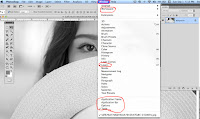
7. Save this photo into your documents folder as: your first name and last name_white seamless 1
8. Together, we will save this photo as a black and white photo, make an adjustment layer using Levels, and save the photo as a PSD and a JPEG
9. On your own, repeat steps 4-8, saving this photo as: your first name and last name_white
seamless 2
Help and review:
SD cards
http://hillwoodphoto1.blogspot.com/2018/08/sd-card-reader-slot.html
Phone to Mac http://hillwoodphoto1.blogspot.com/2018/08/transfer-photos-from-phone-to-computer.html
Class opening:
•Illustrate this vocabulary term: positive space

•Go to hillwoodphoto1.blogspot.com
Keep this site and tab open the entire class
NOTE: Sound coming from computers will be muted.
No gaming, please.
Today's classwork
Standard:
Create, organize and refine artwork
Assignment Objectives:
1. Take photos of a person(s) from top of head to waist (or closer)
2. Load these photos onto a Mac
3. Digitize photos in Photoshop and save them correctly in your documents folder.
Do today:

2. Show me these photos for a grade
3. Load these photos onto your assigned Mac, saved in your documents folder
NOTE: Some of you did not take photos.
Unless you were absent, you have two zeros for that part of the assignment. If you took these photos and did not show me, do so by 7:20 for 1A and 8:
4. Together as a class, open one of these photos
in Photoshop
5. Go to Photoshop>Window>Essentials
6. At the Photoshop Window, be sure you have checked Layers, Application Frame and/or Application Bar, Options and Tools
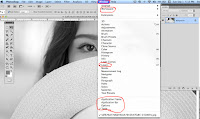
7. Save this photo into your documents folder as: your first name and last name_white seamless 1
8. Together, we will save this photo as a black and white photo, make an adjustment layer using Levels, and save the photo as a PSD and a JPEG
9. On your own, repeat steps 4-8, saving this photo as: your first name and last name_white
seamless 2
Help and review:
SD cards
http://hillwoodphoto1.blogspot.com/2018/08/sd-card-reader-slot.html
Phone to Mac http://hillwoodphoto1.blogspot.com/2018/08/transfer-photos-from-phone-to-computer.html


