September 9-13
Cell phones are for classwork only. If you are not using them for classwork, I will ask you to put them away. If you do not comply, I will ask you to give me the cell phone temporarily. If you do not comply, I will write a referral.
Class opening:
Note: Class opening assignments are due at the announced time on the announced day. I will not accept them after the announced time unless you have an excused absence.
Get folders
•Use Google Chrome
•Go to hillwoodphoto1.blogspot.com and open this site.
Keep this site and tab open the entire class
•Open the following link in another tab or have the person next to you open it, so that you see both hillwoodphoto1.blogspot.com and the following link for reading
Read:
http://annetteschreiberphotography.com/importance-photographers-portfolio_1/
•Answer the 5 questions below on paper. You do not need to write the questions, but they may be on an exam, so you could summarize the questions along with your answers. Be sure you include your first name, last name, and block on your answer sheet. Two people may work together on one answer sheet.
Answer:
1. As a photographer, what is a portfolio?
2. Which type portfolio is best, a traditional one showing printed photos or an online portfolio?
3. When deciding what should be included in your portfolio, what should be your first consideration?
4. Your portfolio should show only your
_________ _________.
5. About how many photos should be in your portfolio?
NOTE: Sound coming from computers will be muted.
No gaming, please.
Today's classwork
Standard:
Create, organize and refine artwork
Assignment Objectives:
1. Take still life photos and upload one to your computer
2. Open photos you have in your documents folder.
3. Digitize photos in Photoshop and save them correctly in your documents folder.
4. Create a digital portfolio
Do in class today:
NOTE: If you are not taking daily photos, you are accumulating zeros that may not be made up except for excused absences.
1. Take a photo of the still life setup in class.
Move in close. Show me the photo for a grade.
7:45
2. Load the photo into your documents folder.
8:15
3. Together as a class, using Photoshop, open the photo.
4. Go to Photoshop>Window>Essentials
5. At the Photoshop Window, be sure you have checked Layers, Application Frame and/or Application Bar, Options and Tools
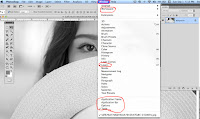
6. Save this photo into your documents folder as: your first name and last name_still life 1
7. Convert the photo to black and white.
Make an adjustment layer using Levels, and save the photo as a PSD and then as a JPEG.
8. Copy this photo and place it in your Digital Portfolio folder.
9. Keep all today's work open for immediate access
Grading
http://stevecampbellhillwood.blogspot.com/2016/01/making-new-folder.html
2. Save it on your computer.
3. Copy or place your "finished" artwork and photos into your Portfolio folder.
NOTE: All work in your Portfolio folder is your BEST work, not just any work you have done
help for many topics
SD cards
http://hillwoodphoto1.blogspot.com/2018/08/sd-card-reader-slot.html
Phone to Mac http://hillwoodphoto1.blogspot.com/2018/08/transfer-photos-from-phone-to-computer.html
email a photo
http://stevecampbellhillwood.blogspot.com/2015/11/saving-as-jpeg.html
Cell phones are for classwork only. If you are not using them for classwork, I will ask you to put them away. If you do not comply, I will ask you to give me the cell phone temporarily. If you do not comply, I will write a referral.
Class opening:
Note: Class opening assignments are due at the announced time on the announced day. I will not accept them after the announced time unless you have an excused absence.
•Use Google Chrome
•Go to hillwoodphoto1.blogspot.com and open this site.
Keep this site and tab open the entire class
Read:
•Answer the 5 questions below on paper. You do not need to write the questions, but they may be on an exam, so you could summarize the questions along with your answers. Be sure you include your first name, last name, and block on your answer sheet. Two people may work together on one answer sheet.
Answer:
1. As a photographer, what is a portfolio?
2. Which type portfolio is best, a traditional one showing printed photos or an online portfolio?
3. When deciding what should be included in your portfolio, what should be your first consideration?
4. Your portfolio should show only your
5. About how many photos should be in your portfolio?
NOTE: Sound coming from computers will be muted.
No gaming, please.
Today's classwork
Standard:
Create, organize and refine artwork
Assignment Objectives:
1. Take still life photos and upload one to your computer
2. Open photos you have in your documents folder.
3. Digitize photos in Photoshop and save them correctly in your documents folder.
4. Create a digital portfolio
Do in class today:
NOTE: If you are not taking daily photos, you are accumulating zeros that may not be made up except for excused absences.
1. Take a photo of the still life setup in class.
Move in close. Show me the photo for a grade.
7:45
2. Load the photo into your documents folder.
8:15
3. Together as a class, using Photoshop, open the photo.
4. Go to Photoshop>Window>Essentials
5. At the Photoshop Window, be sure you have checked Layers, Application Frame and/or Application Bar, Options and Tools
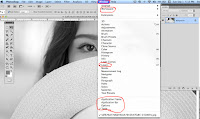
6. Save this photo into your documents folder as: your first name and last name_still life 1
7. Convert the photo to black and white.
Make an adjustment layer using Levels, and save the photo as a PSD and then as a JPEG.
8. Copy this photo and place it in your Digital Portfolio folder.
9. Keep all today's work open for immediate access
Grading
Directions for Digital Portfolio
1. Create a new folder. Title it: Your first name and last name_Portfolio
2. Save it on your computer.
3. Copy or place your "finished" artwork and photos into your Portfolio folder.
NOTE: All work in your Portfolio folder is your BEST work, not just any work you have done
Help and review:
help for many topics
http://hillwoodphoto1.blogspot.com/2018/08/sd-card-reader-slot.html
Phone to Mac http://hillwoodphoto1.blogspot.com/2018/08/transfer-photos-from-phone-to-computer.html
email a photo
http://stevecampbellhillwood.blogspot.com/2015/11/saving-as-jpeg.html

No comments:
Post a Comment