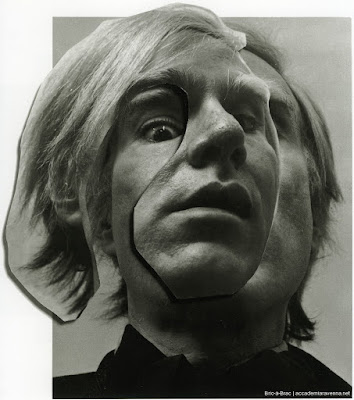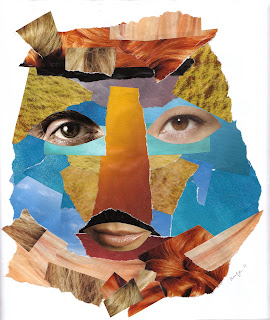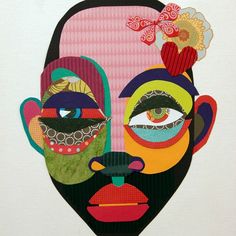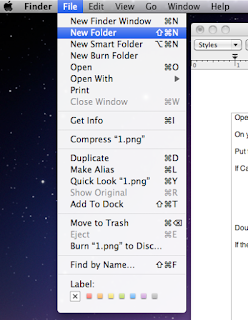SSA and Tardies
Tardies, 3 times, then referral
SSA, follow the guidelines or referral....sorry
Food_not at computers & clean up
Phones should be used for classwork only. If your phone is visible, you should be able to explain how you are using it for class work.
Headphones, earbuds, etc. are not allowed in class.
Bathroom_sign out and sign in
If you have trouble with your computer or Photoshop, be sure we fix that at the beginning of class. If you wait until I come to check work that is too late.
ADC/ACT word in sketchbook
http://stevecampbellhillwood.blogspot.com/2016/08/vocabulary-paper-sketchbook_22.html
ACT words
http://stevecampbellhillwood.blogspot.com/2014/08/act-words.html
Standards
1.1 Demonstrate the use of knowledge and technical skills in at least one specific medium.
1.2 Demonstrate an understanding of the safe and responsible use of art media and tools.
1.3 Create visual art that communicates ideas through the use of media, techniques, and processes. What I want you to know or do:
1. Take and upload a digital photo
2. Use Photoshop to apply digital imaging to the photo
3. Send the finished photo as an email attachment
What you can do today:
Value
The lightness or darkness of tones or colors. White is the lightest value; black is the darkest. The value halfway between these extremes is called middle gray. Space An element of art by which positive and negative areas are defined or a sense of depth achieved in a work of art .
3. With a partner.....
3. Load the photo onto your computer
http://hillwoodphoto2.blogspot.com/2016/10/loading-photos-from-sd-card.htmlDoing this with a partner reading directions for another computer will help.
4. Open the photo in Photoshop
5. Convert the photo to black and white
6. Apply Photoshop adjustments
7. Save as JPEG and email to me at
topperselfie@gmail.com. Type your first and last name, your block, and "mask" in the subject line of the email.
To save as a JPEG:
http://stevecampbellhillwood.blogspot.com/2015/11/saving-as-jpeg.htmlpoints
30_Craftsmanship and completion (amount of work) of mask
50_Black and white photo has wide range of values
20_Email received with correct subject line
Value The lightness or darkness of tones or colors. White is the lightest value; black is the darkest. The value halfway between these extremes is called middle gray. Space An element of art by which positive and negative areas are defined or a sense of depth achieved in a work of art .
a good range of values?
ideas.......
good value?
good value?