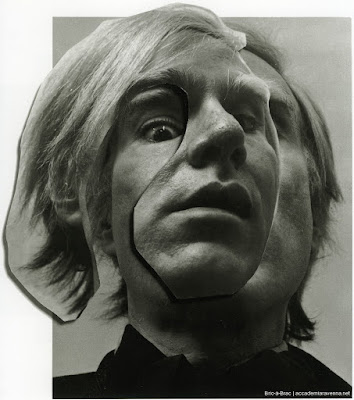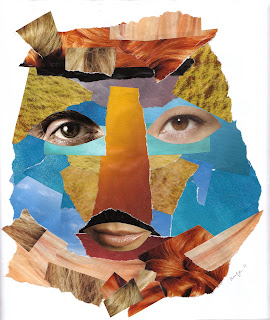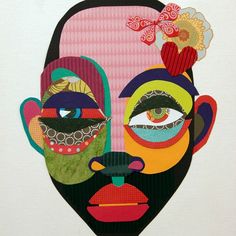Please........
1.Be on time
2.Log onto the site for this class.
You get a grade for this.
3.When I am giving instructions,
be in a seat.
4. Do not interfere with instructions
or disrupt class.
5. When I am giving instructions, your phones and headphones should be invisible. MNPS has specific regulations for electronic devices. Security of your electronic devices is your responsibility.
6. Do what I ask you to do, when I ask you.
7. Follow all school rules and MNPS rules.
8. It is your responsibility to make up missing assignments. No late work will be accepted after two weeks from the date assigned. The only exception is for excused absences.
9. Be respectful of others.
Check your grades
• Computers, cell phones, and electronic devices are to be used for classwork and school work only.
Notes assignments will not be accepted after the day they are due.
Assignments are INDIVIDUAL unless assigned as team or group
Do Today and this week:
•NOTES:
viewfinder
•
•Download your mask
• If you did not make a mask, download this image.
https://drive.google.com/file/d/1jV64GHKHZzw1-sITA0qdJf6qJcbuYRk1/view?usp=sharing
Maximum grade is 80 for mask and Photoshop work using the provided image.
Put completed assignments from your computer into this Portfolio folder in Google Drive.
Share this folder with me so I can download and print some of your work
If you want to get ahead.....
Read and answer questions on separate paper. Include your name and block. Will be on semester exam.
http://hillwoodphoto2.blogspot.com/2014/08/photography-begins.html
If you want to get ahead.....
Read and answer questions on separate paper. Include your name and block. Will be on semester exam.
http://hillwoodphoto2.blogspot.com/2014/08/photography-begins.html
Standards:
CREATE
PRODUCE
RESPOND
CONNECT
Create
1. Generate and conceptualize artistic ideas and work.
2. Organize and develop artistic ideas and work.
3. Refine and complete artistic work.
Produce
2. Develop and refine artistic work for production.
Connect
1. Synthesize and relate knowledge and personal experiences to artistic endeavors.
2. Relate artistic ideas and works with societal, cultural, and historical context.
Objectives
•Take a well-composed photo (good use of all space)
•Load the photo onto your computer
If you have not taken and loaded photos, do so soon.
•Save the photo in your documents folder
•Digitize the photo in Photoshop
Mask Assignment:
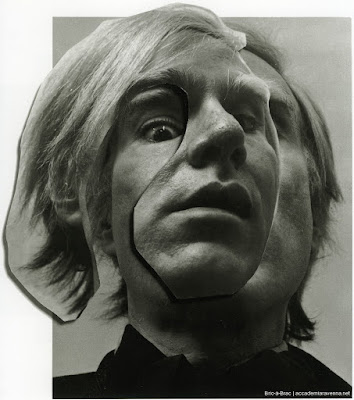


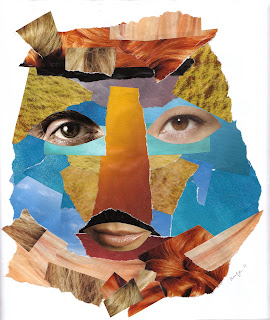
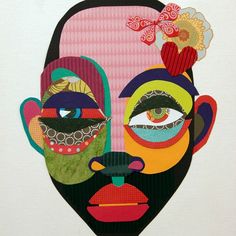


Mask Assignment:
1. Use magazine photos, markers, colored pencils, or something even more creative,
to create a mask that reflects your personality
2. When we have finished decorating, you will be photographed with your mask.
Examples: